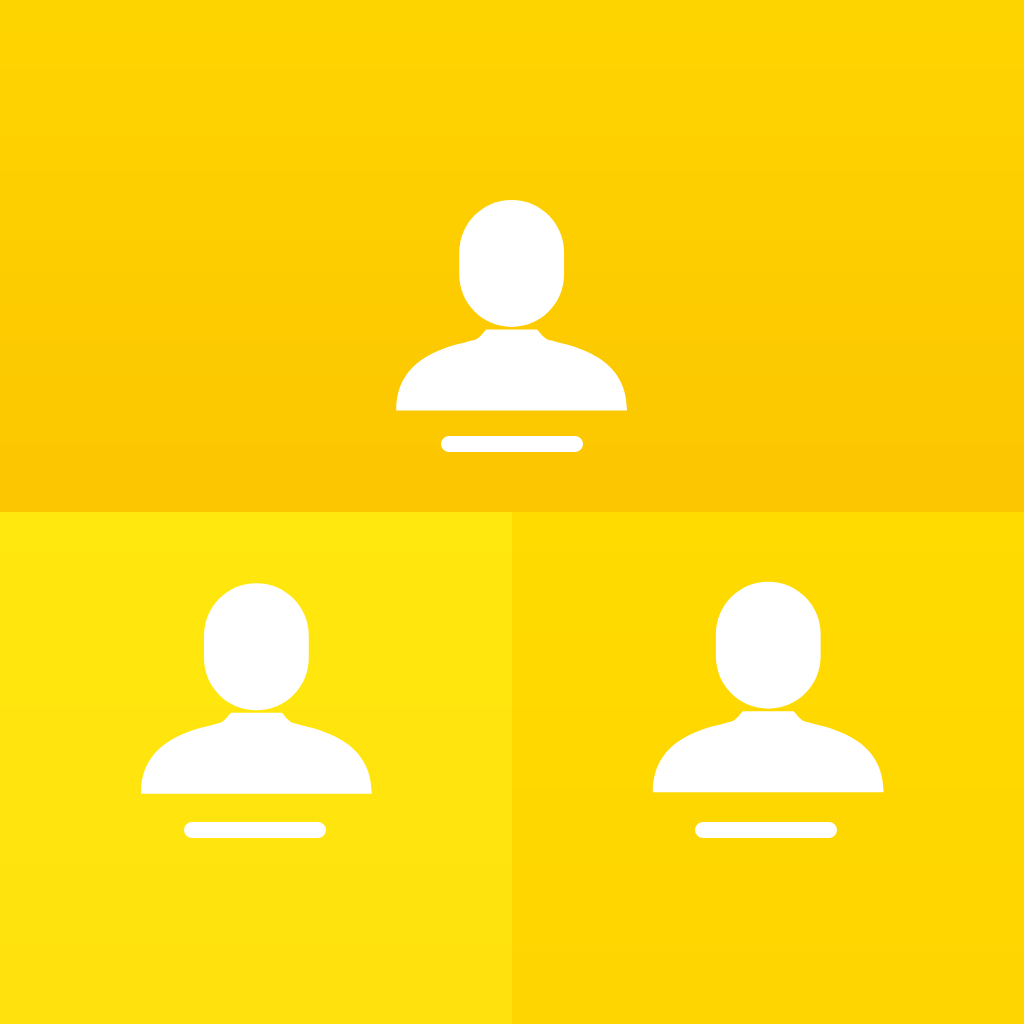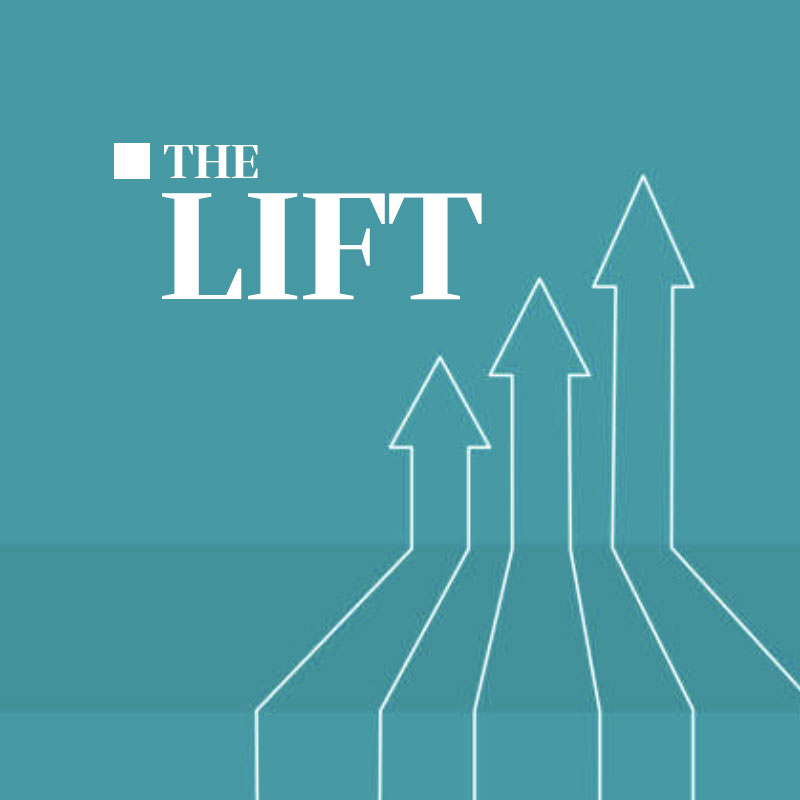George Bernard Shaw once said, “the single biggest problem in communication is the illusion that it has taken place.” The first time I heard this quote was at the Digital Project Management Summit put on by The Bureau of Digital. It may be one of the most impactful quotes of my career, and has pushed me to come up with some tips and tricks to help facilitate and refine communication with my clients as a remote project manager here at Culture Foundry.
1. Always have an agenda for your meetings
Meetings without an agenda is like a car without power steering. Sure, the car will go all day, but driving it requires an intense amount of work to get it to go where you want. An agenda is your secret to guiding the meeting along and makes transparent all the topics you are going to cover.
Make sure to share the agenda with attendees prior to the meeting and note items such as: the meeting location, who is attending, the time slot (multiple time zones if applicable), and a list of topics. I like to leave space for notes and give clients permissions to add their own comments.
The meeting agenda should be held sacred and is a useful tool for reigning in tangents. Use phrases like, “This is bringing up some great points, and I think we should think about these further, but we have some more items to cover today that we should allow time for.” It usually helps clients come to a quicker consensus to have a time limit set in place. Obviously, this shouldn’t come at the expense of making your client’s concerns or feedback feel shut-down, but should feel more like a reminder of respecting each other’s time.
Avoid over-stuffing items into it that you know realistically won’t get covered in the time period. This can make a meeting and clients feel rushed. Use the end of each section in your agenda to reiterate back your understanding and action plans for each topic discussed.
Your meeting agenda should also list to-do’s for both parties and list our done, in-progress, and still to-do work items clearly, so clients know where the project is at the moment. This is also helpful for post-meeting references.
2. The beauty of the “Meeting Recap” email
If you pay attention to ANYTHING in this post it is this one! This is single handedly one of the most beneficial things I’ve started doing with my clients. If you’ve ever been in a long meeting that covered a lot of ground, but one where you were essentially an active by-stander for parts, you know that if someone asked you to write down each topic discussed, you’d probably recall half to three quarters of the items discussed. It’s okay. We’ve all done it, you’re in a Zoom meeting, someone is talking, then a new urgent email comes in pulling your attention away, and boom, you missed half of what they were saying, or sometimes it’s as innocent as a weird connectivity issue. This is where, you, the project manager, have a chance to keep everyone on the same page.
This email should be sent to the client after the meeting. MOST IMPORTANTLY This email should be formatted for quick overview, use bold, use underline, use italics, use bullet points. Your client should be able to look at this recap weeks or even months after the meeting happened and quickly pull their to-do list or jog their memory of an important progress update. You can see an example here of what this might look like (client info redacted).
3. Record your meetings
Recording meetings is a really great tool if your company allows for unlimited cloud recording. I record all my meetings because while the meeting recap will summarize everything you discussed, a recording can help ensure that everyone stays on the same page and any misinterpretation or confusion can usually be clarified with a quick listen. This is also especially helpful if you have multiple stake-holders on a project, and not everyone is able to be in attendance. Giving your client a link to the recording in your meeting recap (above), can help those who weren’t able to attend the meeting keep up. In the past we’ve also had the fortune to be able to go back and revisit things discussed when our own internal team had different interpretations of what was said. Super helpful!
Another thing worth mentioning about Zoom recordings is that they also provide automated transcripts, as well as the ability to view a synced transcript to allow for quicker scrubbing of topics you might be looking for. This feature also makes it a great workplace accessibility tool for clients (or employees) with ADA needs.
4. Keep a client facing “Delivery Manifest”
So… I wish I could take credit for this tip, but this one was actually developed by our CEO, Hans Bjordahl. When you have a client who has to answer to other stakeholders about invoice amounts or progress updates, do them a favor and arm them with a living chronological list of delivered items. This can be done a number of ways, but the simplest is a daily, weekly, or monthly list of deliverable items. But WAIT! Don’t just list them, add hyperlinks to pages/features, and short details about what that deliverable does or has fixed. This can be done as a monthly recap email before an invoice is sent, or more preferred, as a living and shareable document that the client has access to and can check up on daily.
5. Be consistently present
Your clients should never feel like you disappear on them. They might get busy and go dark on you, but you should always maintain consistent and constant progress updates on next steps, and check-ins on project status. Even if it is just mini-follow ups, keeping in contact and opening that door as a huge asset and resource to the project. This connection will build trust and open the doors of communication throughout your engagement.
In summary, effective client communication for remote teams can be tricky, but it can be even trickier when you’re dealing with clients who likely have a lot of stuff going on that you might not even see. Making sure that they always have a reference point and a firm understanding of what is coming up and where they are at in their budget, project, timeline, etc. will make you indispensable.