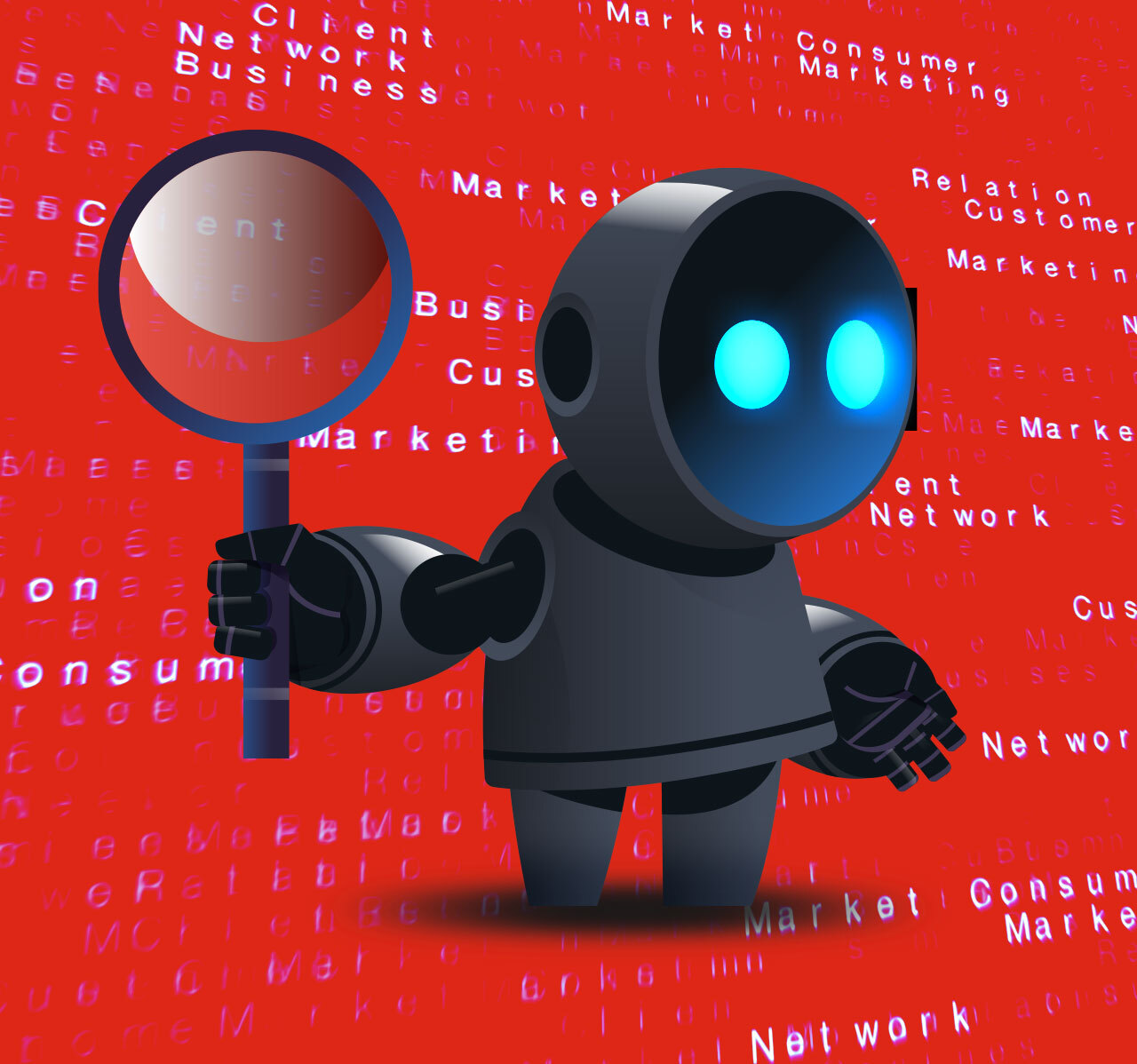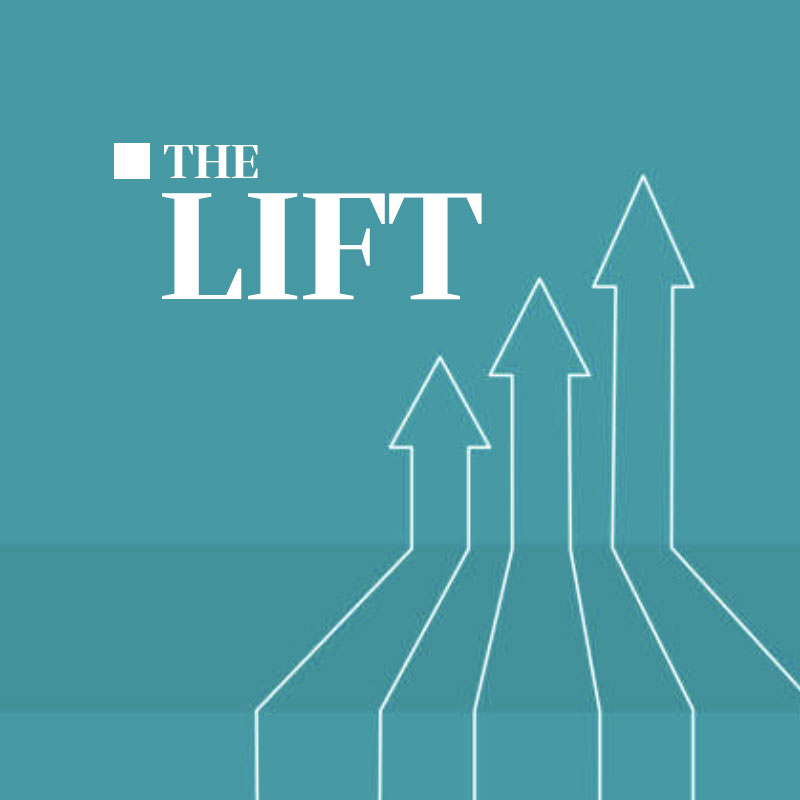As AI rapidly evolves from cutting edge technology to mainstream tool, one of the most fertile fields for the delivery of real AI value has proven to be at the intersection of AI and search.
AI’s ability to compress what used to take 10 searches into a single query (via a tool such as ChatGPT or Perplexity) is a “wow” moment when you first experience it, and on our Culture Foundry blog we’ve already covered how you can structure your website’s content to rank highly in AI-driven search results.
But what about your site’s own search capabilities? It turns out all the tools are now available for you to deliver that same “wow” moment for your customers who are searching on your website directly. That default search bar on your site that gamely spat out exact keyword matches for years is destined to be supplanted with an AI-powered version that is more effective, more user-friendly, and (irony noted) more human – and the sooner you make that switch, the greater your advantage will be.
So how do you get there? This post unpacks it all: How AI has changed search; the AI-powered search tools available to you; and real-world examples of these tools in action on public websites that you can try out right now.
From keyword matching to intelligent search
Traditional website search relies on keyword matching, which is fine until it isn’t. Misspell a word, phrase your query differently, or use a synonym for a more common word in your search string, and you may get a “No results found” response after you hit “enter.” Systems that rely exclusively on keyword matching don’t understand search intent, which means they can’t adapt and won’t learn from failed attempts to retrieve the information users seek.
In comparison, AI-enhanced search introduces natural language understanding, contextual awareness, and even predictive behaviors to the search process. It does more than simply match users’ keywords, it interprets their search intent and tries to understand the motivation for their questions. Because AI-enhanced search tools can learn, they adapt and get smarter with additional time and practice.
Here’s the short list of ways AI software is transforming websites’ search capabilities:
1. Understanding user intent with natural language processing (NLP)
AI enables search bars to understand natural, conversational language, including full sentences, questions, synonyms, and context, rather than just exact keywords. It can decipher the user’s intent, even if the query is ambiguous, misspelled, or phrased unusually. This means users can search using everyday language as if talking to a person.
2. Enhanced relevance and accuracy through semantic search
AI goes beyond keywords to understand the meaning and context behind a search query (semantic understanding). It uses deep learning models (like semantic rankers) to analyze the relationship between the query and the website’s content, re-ranking results to prioritize those that are most semantically relevant. This delivers more accurate results that truly match the user’s needs.
3. Personalization with machine learning (ML)
ML algorithms analyze user behavior, including past searches, click history, purchase data, browse patterns, location, and preferences. Based on this data, AI tailors search results and recommendations specifically for that user in real-time, making discovery easier and the experience more relevant.
4. Improved user experience
AI-powered search elevates the user experience in a number of ways:
- Predictive search and autocomplete: AI anticipates user intent, offering relevant suggestions and auto-completing queries as the user types, speeding up the search process.
- Handling complex queries: AI is better equipped to manage complex searches involving multiple factors, comparisons, or specific requirements.
- Direct answers and summaries: Some AI search tools can extract key information or generate summaries directly from website content, answering user questions within the search interface without requiring them to click through multiple pages.
- Voice search integration: NLP advancements facilitate better integration and understanding of voice queries, making website search more accessible.
5. Conversational search and chatbots
AI enables the integration of chatbots directly into the website search function. Users can interact conversationally, ask follow-up questions, and receive curated answers or links to relevant content, often sourced directly from the website’s knowledge base (using techniques like Retrieval-Augmented Generation – RAG).
6. Better data organization and content insights
AI can automatically analyze, tag, classify, and index website content more effectively, making it easier for the search system to find and retrieve relevant information. It provides website owners with valuable insights into search trends, user behavior, and content gaps, helping them optimize their site and offerings.

Smarter search = more success (for website users & managers)
The benefits of incorporating AI-powered search tools into your website are easy to gauge. Website users enjoy faster, more accurate, relevant, and personalized search results; reduced frustration; quicker task completion; and a more satisfying overall website experience. Website owners enjoy increased user engagement, longer site visits, higher conversion rates (e.g., sales, sign-ups), reduced bounce rates, and better customer understanding.
In essence, AI transforms website search from a basic keyword-lookup tool into a sophisticated, context-aware, and personalized information discovery engine.
AI Search Terminology
If you’re struggling to understand the terminology associated with website search platforms – whether or not they’re powered by AI – don’t worry, we’ll help you digest this alphabet soup! Here are some handy definitions:
Semantic Search
A method of search that goes beyond matching exact words to interpreting the intent of the query to deliver more relevant results.
Vector Search
A technique that uses mathematical representations (vectors) of content and queries to match them based on conceptual similarity, not just words.
LLM (Large Language Model)
An advanced AI model (like GPT-4) trained on vast amounts of text to understand and generate human-like language. LLMs can enhance search engines with better language comprehension and reasoning.
Personalization
The ability of a search engine to adjust results based on a user’s past behavior, preferences, or location, creating more tailored and helpful experiences.
ML-based Ranking
Machine Learning-based ranking in search uses machine learning algorithms to improve the relevance and order of search results. It helps identify and prioritize the most relevant documents to a user’s query, making the search experience more effective.
Natural Language Processing (NLP)
An area of AI focused on enabling machines to understand, interpret, and respond to human language as it’s naturally spoken or written.
AI search is more than a chatbot
Not all AI-powered search is created equal. While many platforms claim the title, there’s an important distinction between those that truly integrate AI into the search engine and those that add an AI-flavored garnish, such as a chatbot overlay.
Here’s what genuine AI search entails:
- Semantic understanding (the ability to interpret meaning, not just match terms)
- Intent recognition and ranking
- Machine learning from user behavior
- Real-time contextual personalization
While chatbots can be a visible expression of AI, they’re not the whole picture. AI-powered search can live behind the scenes, improving everything from autocomplete to typo correction, relevance ranking, and even how search results are displayed.
A truly smart search experience:
- Predicts queries before they’re typed
- Offers meaningful suggestions
- Adapts to user context and behavior
- Surfaces content based on intent, not just text
This level of sophistication requires foundational AI, not just an overlay.
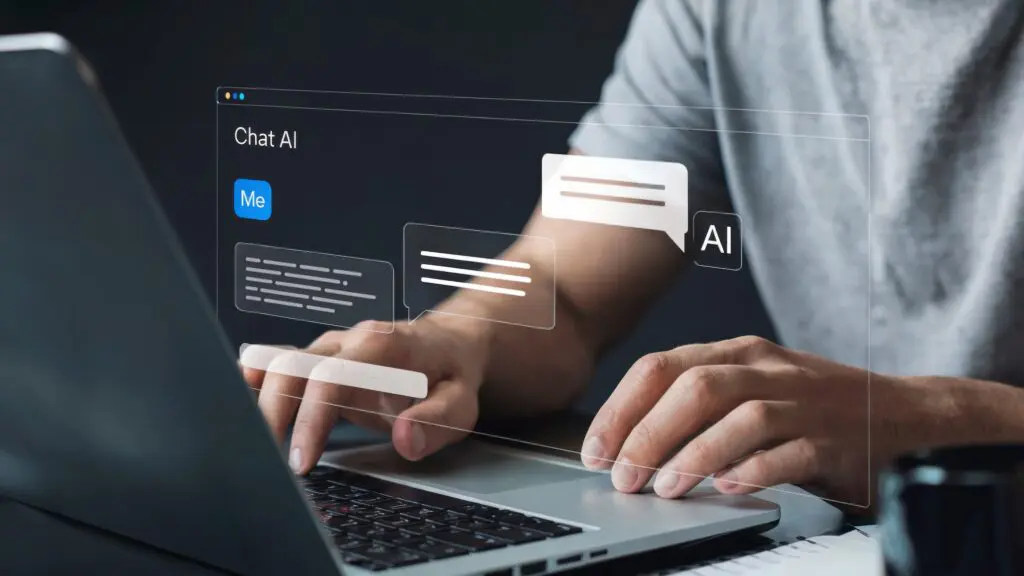
Comparing popular AI-enhanced search tools
So what are common, AI-enhanced search tools for websites? How do they work? How are they used? What distinguishing features do they offer? And how do they compare to one another in a side-by-side analysis? Here’s an overview of four popular search platforms, including two open-source versions:
Apache Solr
Overview: Apache Solr is an open-source search platform built on Apache Lucene. It is designed for high-volume, enterprise-level indexing and search applications. Solr is known for its flexibility and scalability, offering powerful full-text search, faceted search, hit highlighting, and near real-time indexing.

How it works: Solr operates as a standalone server that handles indexed documents and query parsing. While not inherently AI-powered, Solr can integrate with machine learning libraries and plugins (e.g. for vector search or ranking models) to build custom AI-enhanced search experiences.
How it’s used: Best for teams with strong technical resources and a need for full control over their search architecture, Solr is commonly used in large digital libraries, data-driven platforms, and content-heavy enterprise websites.
Distinguishing features: Solr is fully open-source and highly customizable. It offers a large community support environment and active development ecosystem. While it’s well supported by developers, Solr does require significant developer involvement for advanced AI or NLP capabilities.
Elasticsearch
Overview: Elasticsearch is a distributed, RESTful search and analytics engine built on Apache Lucene, much like Solr, but with a stronger commercial ecosystem through Elastic, its parent company. It’s often deployed in application search, log monitoring, and business analytics contexts.

How It Works: Elasticsearch indexes data in JSON format and enables fast search via REST APIs. AI enhancements, such as semantic search or vector similarity can be layered in using tools like Elastic’s Elastic Learned Sparse Encoder (ELSER) or integrations with OpenAI or Sentence Transformers.
How it’s used: Elasticsearch is ideal for web applications with complex or high-volume search needs. It’s Frequently used in SaaS platforms, ecommerce, and observability dashboards (e.g., Kibana).
Distinguishing features: Elasticsearch provides strong support for hybrid search (keyword + vector). Its scalable architecture is well suited to large deployments, and it’s a developer-centric platform, with growing machine-learning toolkits (especially in Elastic Cloud).
Algolia
Overview: Algolia is a hosted SaaS search engine, focused on speed, simplicity, and end-user experience. It’s built for developers and marketers who want a fast and responsive search interface, especially in ecommerce and content-rich websites.

How It Works: Algolia processes and indexes content using its hosted infrastructure. It offers pre-built UI components, AI-powered query understanding, typo tolerance, and personalization features. Algolia’s AI Search API allows businesses to quickly build intent-aware, predictive search experiences.
How it’s used: Algolia is great for teams without large development resources that want a strong search experience out-of-the-box. It’s well suited for ecommerce, media, and SaaS marketing websites.
Distinguishing features: Algolia features lightning-fast search results (sub-50ms latency), an intuitive dashboard for tuning and personalization without coding, and easy integration with CMS platforms like WordPress, Shopify, and Webflow.
Coveo
Overview: Coveo is an enterprise-level AI-powered search platform designed to deliver highly personalized and contextual search experiences. It excels in knowledge management, ecommerce, and customer support environments.

How it works: Coveo uses machine learning, behavioral analytics, and contextual signals to deliver the most relevant search results for individual users. It offers pre-built connectors to popular customer relationship management, productivity, and creative services platforms, such as Salesforce, ServiceNow, Adobe, making it a favorite for large customer experience stacks.
How it’s used: Coveo works well for large enterprises with mature digital ecosystems and is especially valuable for B2B companies needing robust internal search or support portal search functionalities.
Distinguishing features: Coveo features native AI and intent detection – no plugins required – along with strong analytics tools to monitor and optimize search journeys. Coveo is cloud-native and designed to work across multiple content sources.
Side-by-side search software comparison
Looking at a side-by-side comparison of the four search platforms detailed above, here’s how they stack up in terms of AI integration, customizability, and user experience:
| Feature / Platform | Apache Solr | Elasticsearch | Algolia | Coveo |
|---|---|---|---|---|
| AI Integration | Requires custom development for AI capabilities | Plugin-based, limited native AI | Built-in natural language processing (NLP) synonyms, query understanding | Strong machine learning-based ranking and intent modeling |
| Ease of Setup | Complex setup, high technical overhead | Developer-heavy, high flexibility | Easy for teams with light development resources | Enterprise-ready, managed solution |
| Best Use Case | High-volume, enterprise content | Scalable custom apps | Ecommerce, SaaS, marketing websites | Enterprise-ready, managed solution |
| Personalization | Minimal without custom development | Requires external tools | Built-in API-based personalization | Deep personalization & analytics |
| Chatbot Compatibility | Custom integration only | Must be integrated separately | Available via partners | Optional with native or partner tools |
| Open Source | Yes | Yes | No | No |
| Pricing | Free + infrastructure/development cost | Free + hosting/infrastructure costs | Paid tiers, usage-based | Enterprise pricing |
How AI search works in the real world
Now that we’ve reviewed some of the major players in the AI search space, let’s focus on real-world applications for these tools. You’ve likely experienced AI search in action without even realizing it. Here are a few examples:
Ecommerce: A user searches “winter shoes for hiking” and gets tailored product recommendations, even if “hiking” or “winter” aren’t in the product title.
Support Centers: A vague question like “Why is my account locked?” returns an accurate troubleshooting article, thanks to semantic understanding.
Media Sites: A user scans an online news article and notices links to related articles appear within or at the conclusion of the source article, based on their reading history or inferred interests, even when there’s little keyword overlap.
These experiences aren’t powered by static search indexes. They are the result of AI learning how people think and how they ask questions. For real-world examples of how AI tools are enhancing website search functionality in a variety of fields, look no further than the websites for these well-known brands:
IKEA
Overview: IKEA’s global website uses a sophisticated AI-driven search platform, powered by Elasticsearch and combined with custom machine learning models, to improve product discovery. The website’s search function interprets intent, context, and natural language, not just keywords.

User experience before AI: Users need to guess the exact wording IKEA uses to describe products. Typos or vague queries (e.g., “cheap cosy couch”) would likely result in poor or zero search results, and personalization would be non-existent, leading to irrelevant product listings
User experience after AI: Semantic search enables phrases like “small table for bedroom” to return relevant results even if the product descriptions don’t exactly match those words. Personalized ranking adapts based on prior browsing behavior and location (e.g., showing popular items in your region). Visual search allows users to upload a photo to find similar products (experimental in some regions).
Slack Help Center
Overview:
Slack’s Help Center uses Coveo to power its internal knowledge base search. The system intelligently understands user intent based on query language and personalizes help article suggestions based on user type (e.g., administrator v. regular user).

User experience before AI: Help Center site search operates on simple keyword matching, so if a user phrases an issue slightly differently than available help article titles, they might struggle to find answers. The online Help Center feels static and less helpful, increasing support ticket volume. New or popular issues don’t automatically rise to the top of the answer queue.
User experience after AI: Intent prediction allows Slack to surface the most appropriate article based on common support journeys (e.g., typing “billing” prioritizes account management FAQs), while dynamic result ranking orders responses based on community usage data (what similar users found helpful). Autocomplete suggestions become more sophisticated and specific, based on evolving user queries and documentation updates.
Sephora
Overview: Sephora’s ecommerce website uses Algolia AI Search with additional personalization and natural language processing. Sephora’s search interprets nuanced, beauty-related queries and adapts results based on trends and user preferences.

User experience before AI: Users need to conduct multiple, progressively narrower searches (e.g., first search “moisturizer,” then manually filter for “cruelty-free” and “price under $50”) to find specific products that match their search criteria. They miss out on dynamic suggestions aligned with current beauty trends. The site feels slower and more cumbersome, leading to more abandoned carts.
User experience after AI: Natural language understanding allows complex searches like “cruelty-free moisturizer under $50” to return accurate product lists, while personalized recommendations surface related products that may be of interest, based on previous shopping and browsing behavior. Trend detection automatically prioritizes products rising in popularity (e.g., newly viral skincare items) in search results.
Expedia
Overview: Expedia uses Elasticsearch, combined with custom AI models for travel search personalization and dynamic recommendations. Its AI-enhanced engine understands nuanced queries like “beachfront hotel in Miami for family with pets,” and adapts results based on user preferences, past searches, and even inferred intent (like flexible travel dates).

User experience before AI: Users need to manually apply many granular filters to recreate intent (“family-friendly,” “pet-friendly,” “beach access,” etc.). Search results are broader, less helpful, and more cumbersome to narrow down. The platform is less competitive against newer, AI-native travel booking sites.
User experience after AI: Semantic understanding enables processing travel-specific phrases without requiring strict filters. The personalization engine refines hotel, flight, and activity suggestions, based on previous bookings and browsing behavior. Real-time re-ranking adjusts results dynamically, if availability or pricing changes while a user is browsing.
The New York Times
Overview: The New York Times employs a blend of Elasticsearch and internally developed AI models to deliver an intelligent content discovery experience across its massive archive of articles, podcasts, and multimedia.
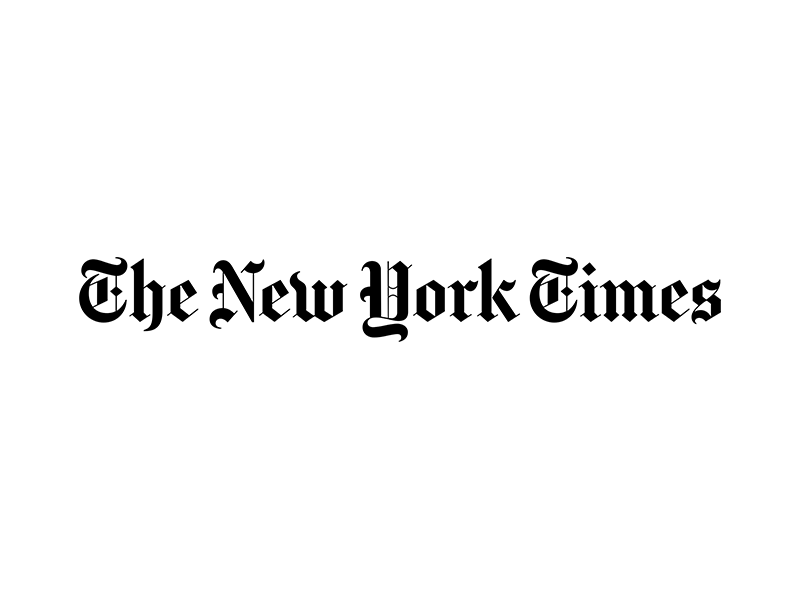
User experience before AI: Searching requires near-exact phrasing, making it hard to discover deep archives or nuanced editorial angles. Personalized article suggestions are missing, reducing user engagement. Browsing feels like navigating a static library, rather than a dynamic media platform.
User experience after AI: Contextual search understands broader topics, even if not explicitly mentioned in article titles (e.g., “climate change policy” retrieves related op-eds and investigative reports). Search results curate articles and content, based on users’ reading history and topic interests. Dynamic topic clustering groups related content for users, offering “related stories” beyond basic tagging.
Bringing AI search to your website
If you’re ready to upgrade your website’s search capabilities and are considering AI enhancements, here are key questions to consider before auditioning platforms:
- Do users regularly rely on your site’s search to find content or products?
- Are you seeing high bounce rates or failed search sessions?
- Does your existing platform allow for AI enhancements?
- Do you have internal resources (or partners) to support a technical implementation?

Looking for guidance on AI-powered search options?
Our crew has hands-on experience with the most-popular platforms, and we’re ready to point you in the right direction. Complete the form below to schedule a complimentary consultation.